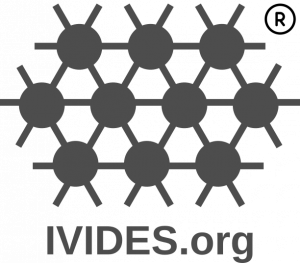Ler em Português
MapComplete, Panoramax, overpass turbo and uMap: what can you do with these programs when mapping trees?
But first, a suitable question: how important is it to map trees?
In addition to the urban issue, in which it is often assessed whether natural elements and urban equipment are preserved, whether they are adequate or well distributed in a given area, the greatest motivation for mapping trees is to monitor vegetation cover, since these individuals are ecologically relevant. Combined with an educational activity, it also helps to raise awareness of their importance among students.
Trees provide various ecosystem services (or environmental services), such as providing shelter and food for different species, cooling the ambient air, removing atmospheric CO2, producing biomass, preventing soil erosion, reducing noise pollution et al.
Mapping with MapComplete

MapComplete is an easy-to-use Web application to edit OpenStreetMap that allows you to map features related to different themes, one of which is exactly the tree mapping. The program automatically sends the data to OpenStreetMap, as long as you are logged in with your OSM user account. Link to MapComplete tree theme
The interface also offers some useful features, such as the possibility of registering a photograph locally (at street level) and uploading it to the Panoramax server, gaining a unique key that can be referenced in other software (such as uMap, below in this text). It is also possible to view the mapped item directly on the website https://osm.org.
In addition, various attributes can be specified. The program also allows you to create customized theme schemas. In the MapComplete default scheme, we highlight:
A) the leaf type:
-
tag leaf_type=broadleaved » refers to angiosperms (species that produce flowers and have broad leaves), e.g. Beach Almond - Terminalia catappa, Q271179.
-
tag leaf_type=needleleaved » refers to gymnosperms (species that do not produce flowers and have needle-shaped leaves), e.g. Pinus - Pinus silvestres, Q133128.
B) the species’ code on the Wikidata (easy search by name):
- tag species:wikidata=* , e.g. coconut palm - Cocos nucifera, Q13187.
C) the circunference - in meters, to be measured at 1.3 m from the ground (standard value for this measurement):
- tag circumference=*
D) the height - in meters:
- tag height=*
E) the location of the individual - whether near a highway, whether in an urban area or not, etc:
- tag denotation=*
Viewing on Panoramax

Once the individuals (each tree) have been mapped, the photographs are stored forever for all users (unless someone deletes them or the project is ended). It is important for recording the health of trees or their age, all characteristics that can be easily observed in it. In addition, it makes it possible to observe the distribution of trees near the highways.
Viewing on overpass turbo

Once the points have been mapped, the attributes included, and the photographs recorded, it is still possible to create schemes for visualization in the turbo overpass, the simplest of which is shown in the code below, which colors trees with different types of leaves (wide or thin, as mentioned above) with specific, custom codes.
1 2 3 4 5 6 7 8 9 10 11 12node [natural=tree] ({{bbox}}); out; {{style: /* added by auto-styler */ *[leaf_type=broadleaved] { color: #3E600B; fill-color:#3E600B; } *[leaf_type=needleleaved] { color: #97E71F; fill-color:#97E71F; } }}
It is also possible to export these results and/or query these features with the same color scheme in other areas, as the query is automatic, according to the enclosing rectangle that appears on the screen (or bounding box).
Viewing on uMap

Link to uMap (some features were modified to illustrate this article).
The uMap is a French project which provides a Web mapping platform which allows Web maps to be created very quickly and, currently, with dynamic layers which are generated as the coordinates change in the browser address. In this way, mapped trees can be viewed in any region of the world and with color schemes, labels and click behavior, customized according to the project.
For the example presented here, overpass queries were used according to leaf type (leaf_type), in order to distinguish trees with broad leaves from those with needle-shaped leaves. This is done very simply directly from the uMap panel, in edit mode, in the import menu.

To show the photo on the feature label, you need to choose the “OpenStreetMap” mode in “Interaction options” » “Pop-up content style” in the uMap layer config panel. Or program the contents of the label according to the project instructions - https://github.com/umap-project/umap.
Green Open Data Day 2025

March 31, 2025
Information:
https://ivides.org/green-open-data-day
That’s all for today! Hope to see you mapping trees! Send me the pic.
This content was proudly developed entirely with free software ;)
Translated to English with DeepL.com (free version). Reviewed by human.