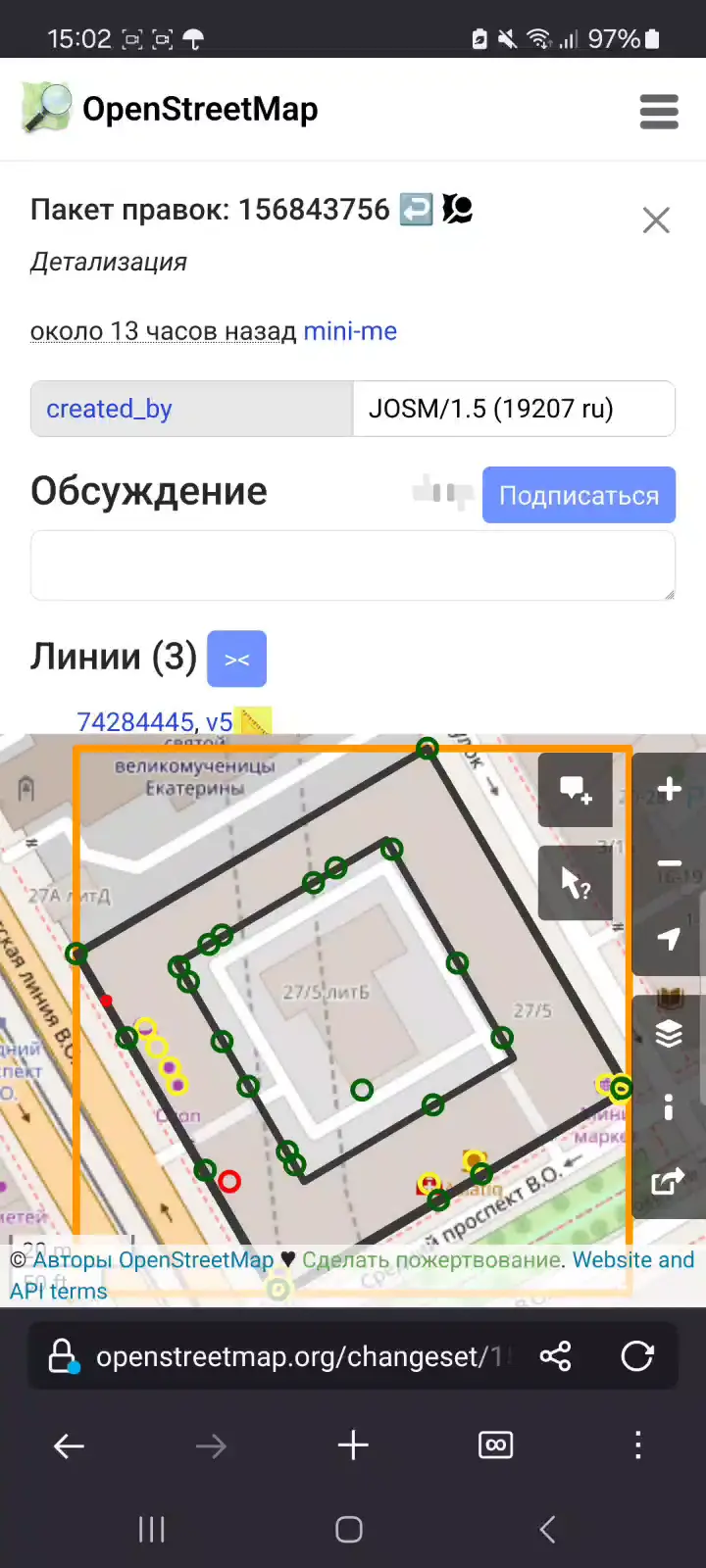Visualization of changesets, dis/likes, more hotkeys and viewing old versions of map objects
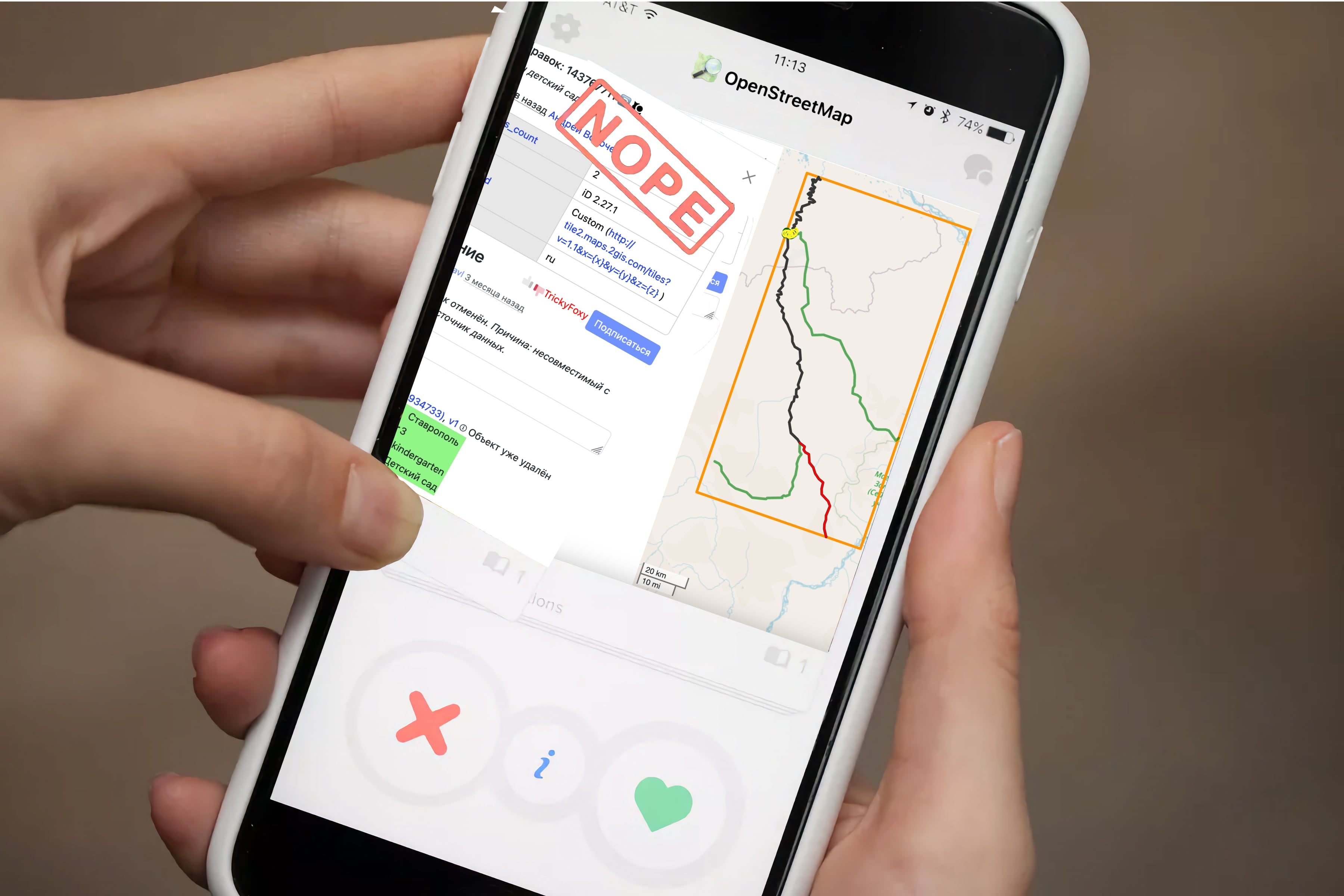
🖼 Visualization of changesets
Previously, you could only view changes in tags and only minor changesets. Now you can see objects that have been changed, and pagination is removed whenever possible:
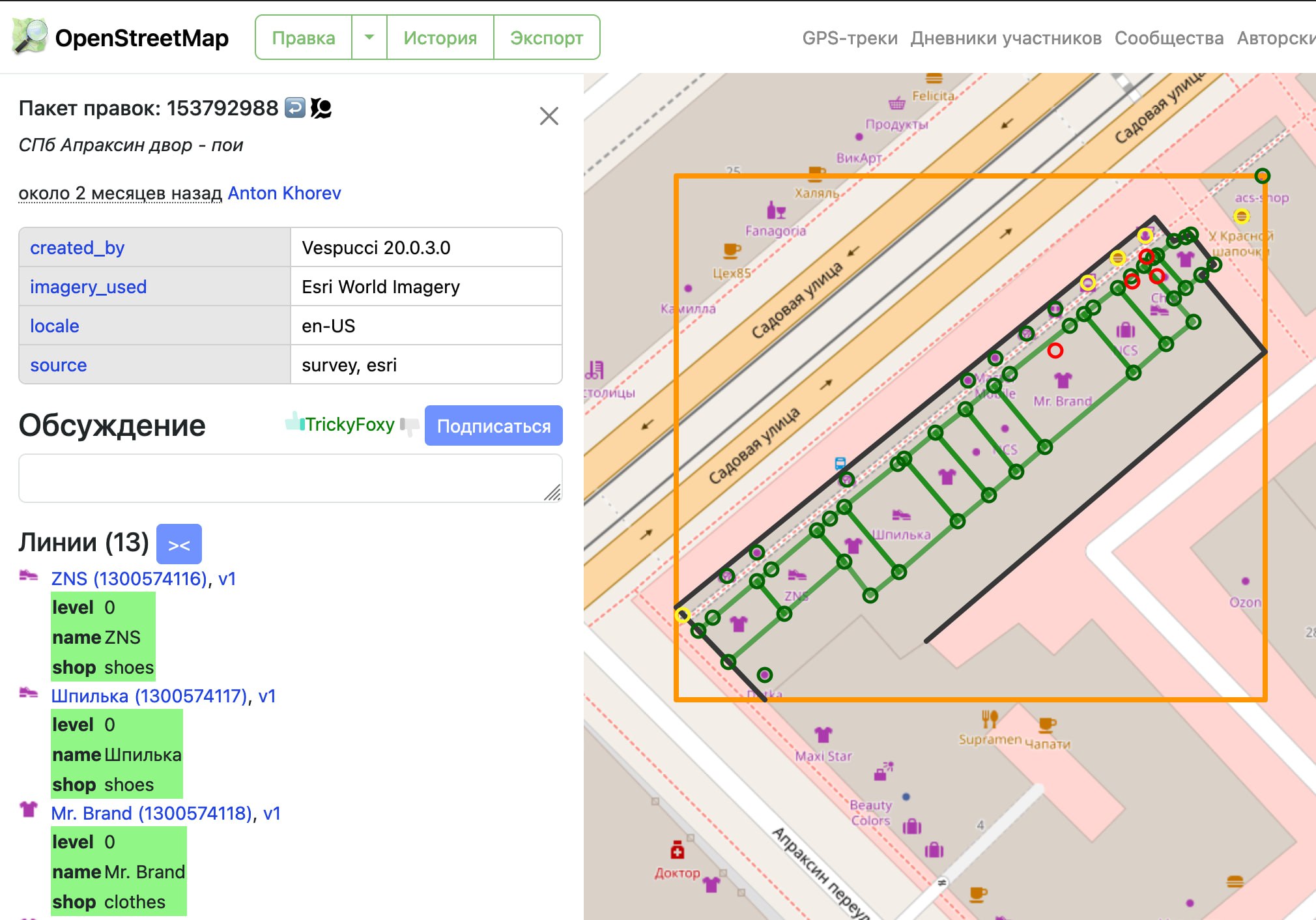
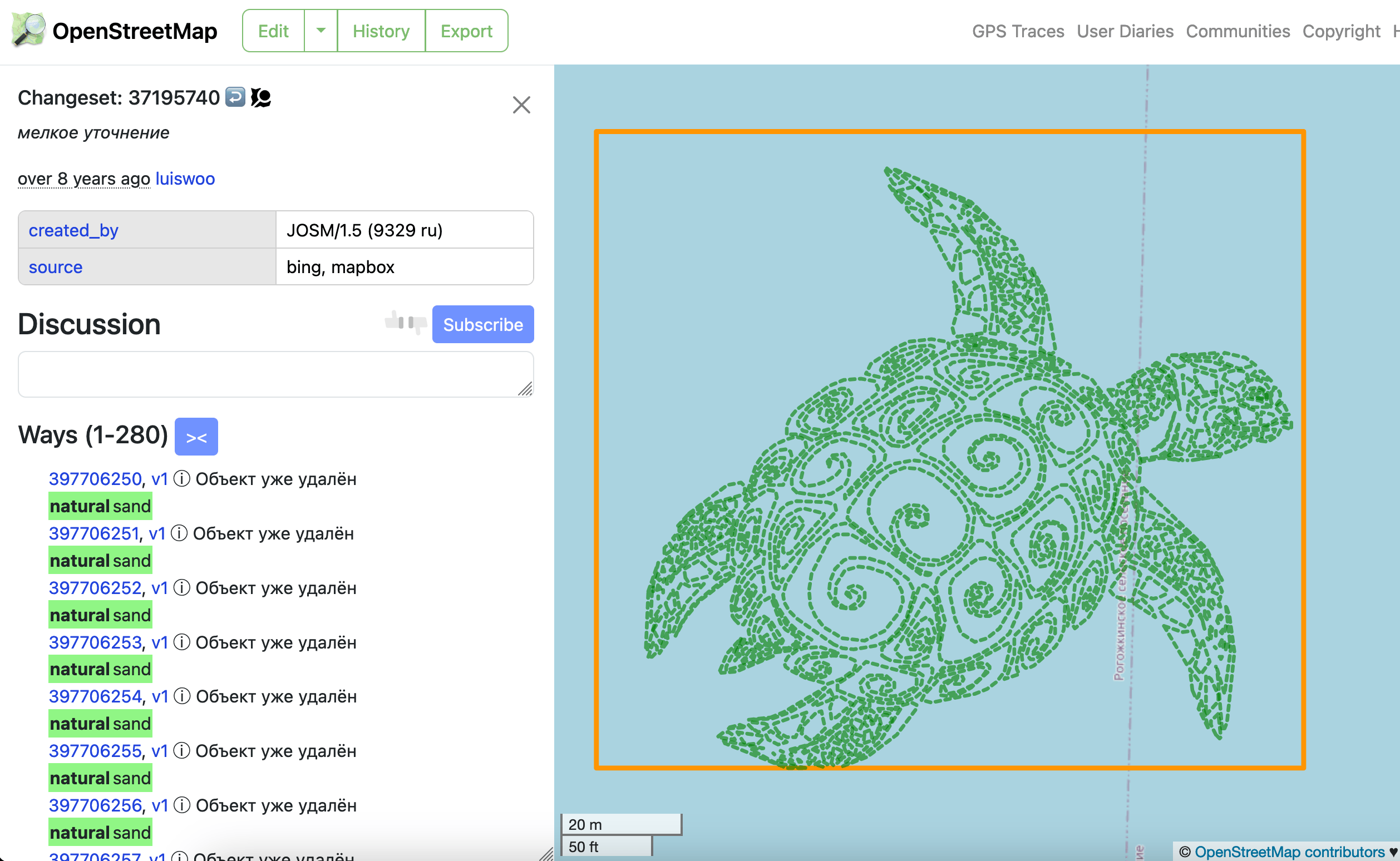
- Directly on osm.org
- 😎 OSM API only →
- you can watch even a few seconds after loading
- independence from Overpass API and OSMCha
Be sure to explore the interface 😉 Many elements can be clicked (even twice :)
⚠️ Limitations:
- I call it QuickLook for a reason, because not all changes can be displayed
- large relations must be loaded manually and via the Overpass API
- sometimes objects may not be displayed - you may need to reload the tab
- in case of problems, you can disable the visualization of changesets in the settings
👍 👎 (Dis)likes
OSMCha has long praised the mapper for useful edits. Or warn about vandalism. But now you can do it directly without leaving osm.org.
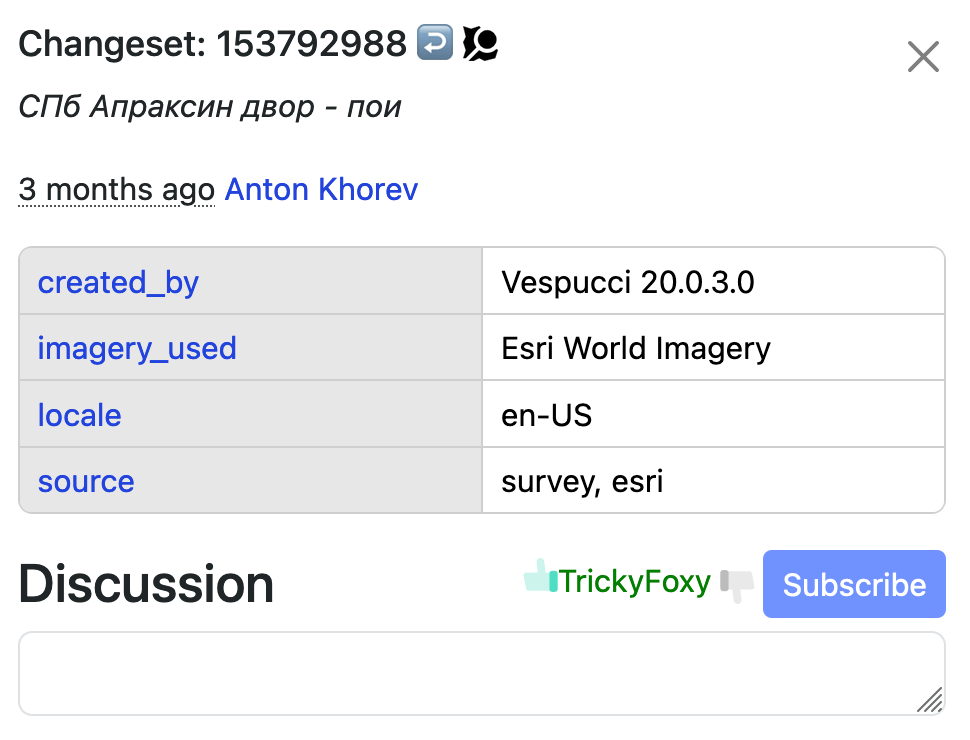
⌨️ Hotkeys
But what if you can’t do without OSMCha?
Press O! Or shift + O to open Achavi
Last update added all two keyboard shortcuts. I’m fixing this sadness:
- D — open Map data layer
- N — show notes
- G — GPX tracks
- S — ESRI satellite imagery (Firefox only)
-
shift + S — ESRI Beta
- E — open your default editor
-
shift + E — open the remaining editor
-
, / . — move between user edits or object versions
- 1 — Open the first version of the map item
-
H — open the item’s history or recent changesets
- 8, 9 — for JOSM fans, move to the previous page/next position on the map
- Z — navigate to the current object (as in iD)
- 0 — moves the map to a global zoom
🏺 Objects history
On the map item history page, you can now load the old version of the map item.
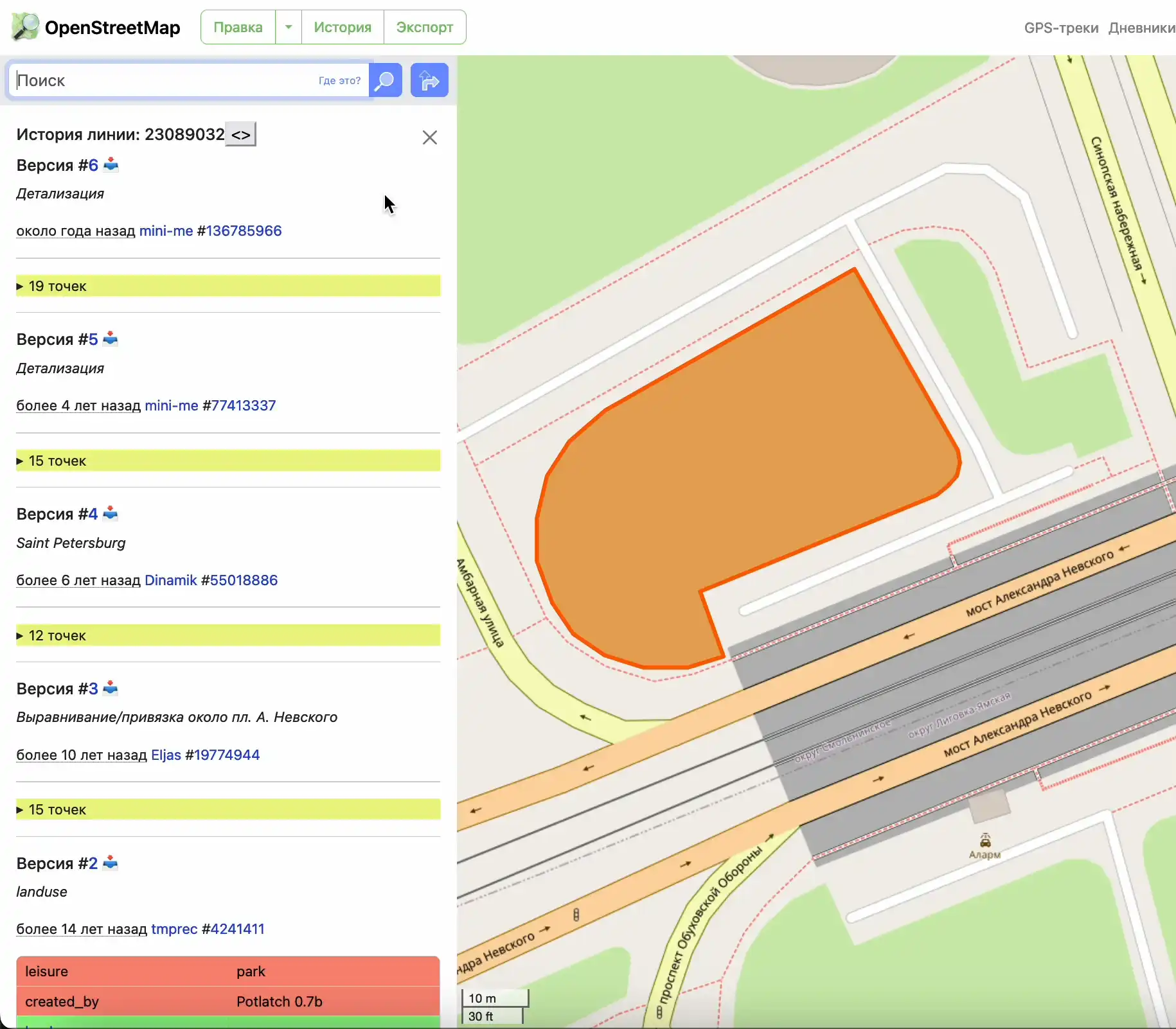
Install: https://github.com/deevroman/better-osm-org
P.S. Oh yes, I forgot